


Pay securely. With Face ID
Apple Pay uses the security featurs built into your Apple device, including Face ID and Touch ID—which are designed so only you can authorize payments.


1. Open
Open the wallet app on your Apple device.
2. Tap
Tap the (+) button in the upper-right corner.
3. Snap
Snap a picture of your card or enter the details manually.
1. Open
Open the Settings app on your Apple device.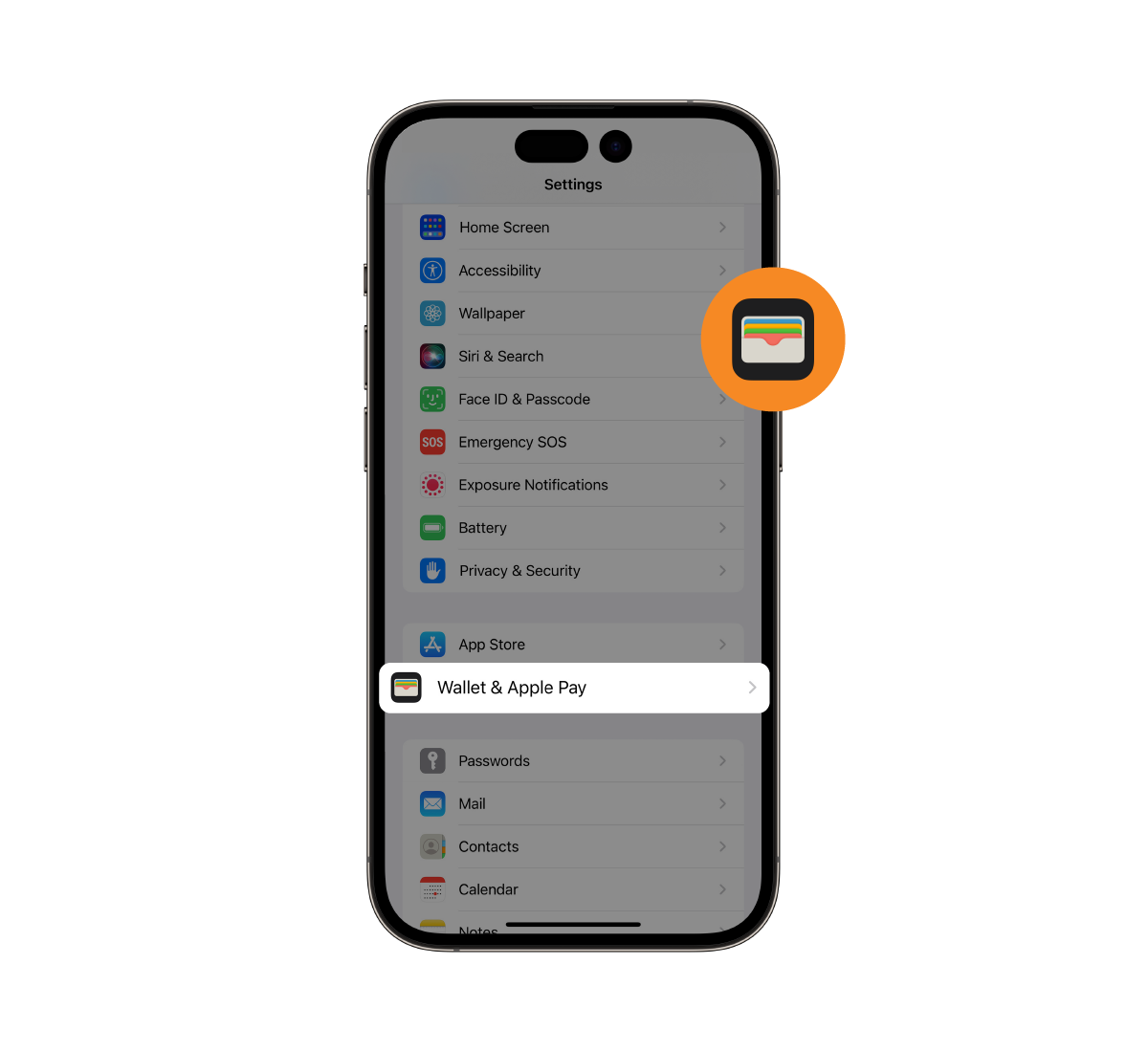
2. Tap
Tap “Wallet & Apple Pay” and scroll down to “Default cards”.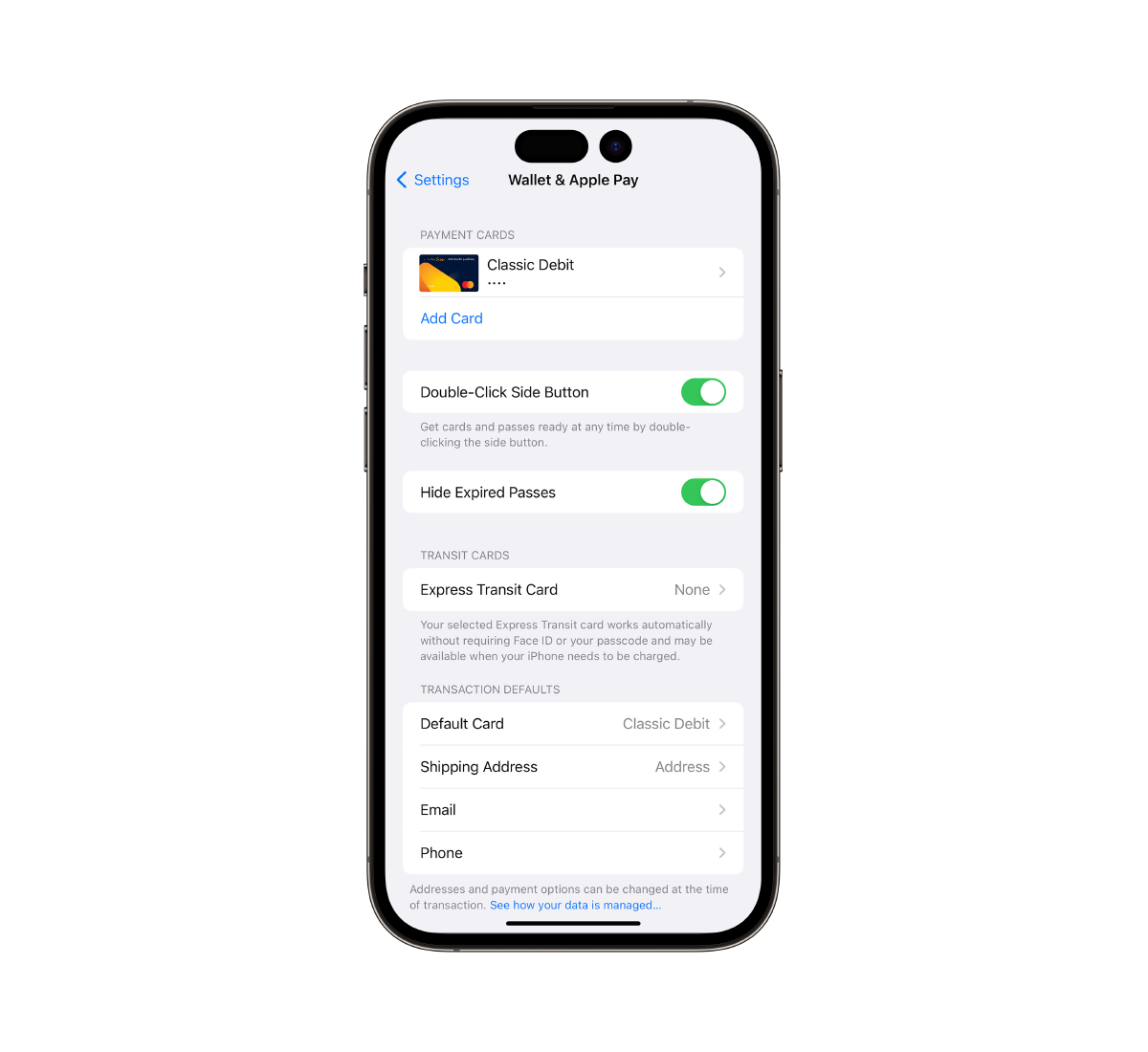
3. Choose
Choose your BOJ card and you’re all set.In-Store

With iPhone, double-click the side button, authenticate with Face ID, Touch ID, or your passcode, then hold your device near the reader to pay.
Online

Access and manage your money freely and easily, to make every day a better day.
Get the best exclusive offers and deals from BOJ cards